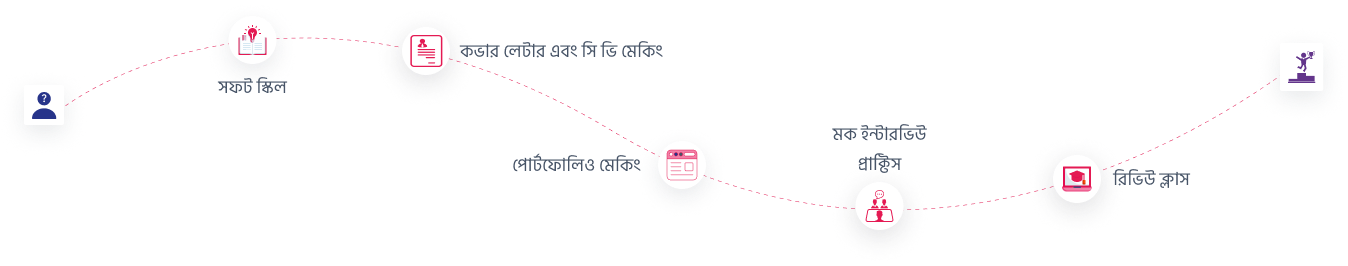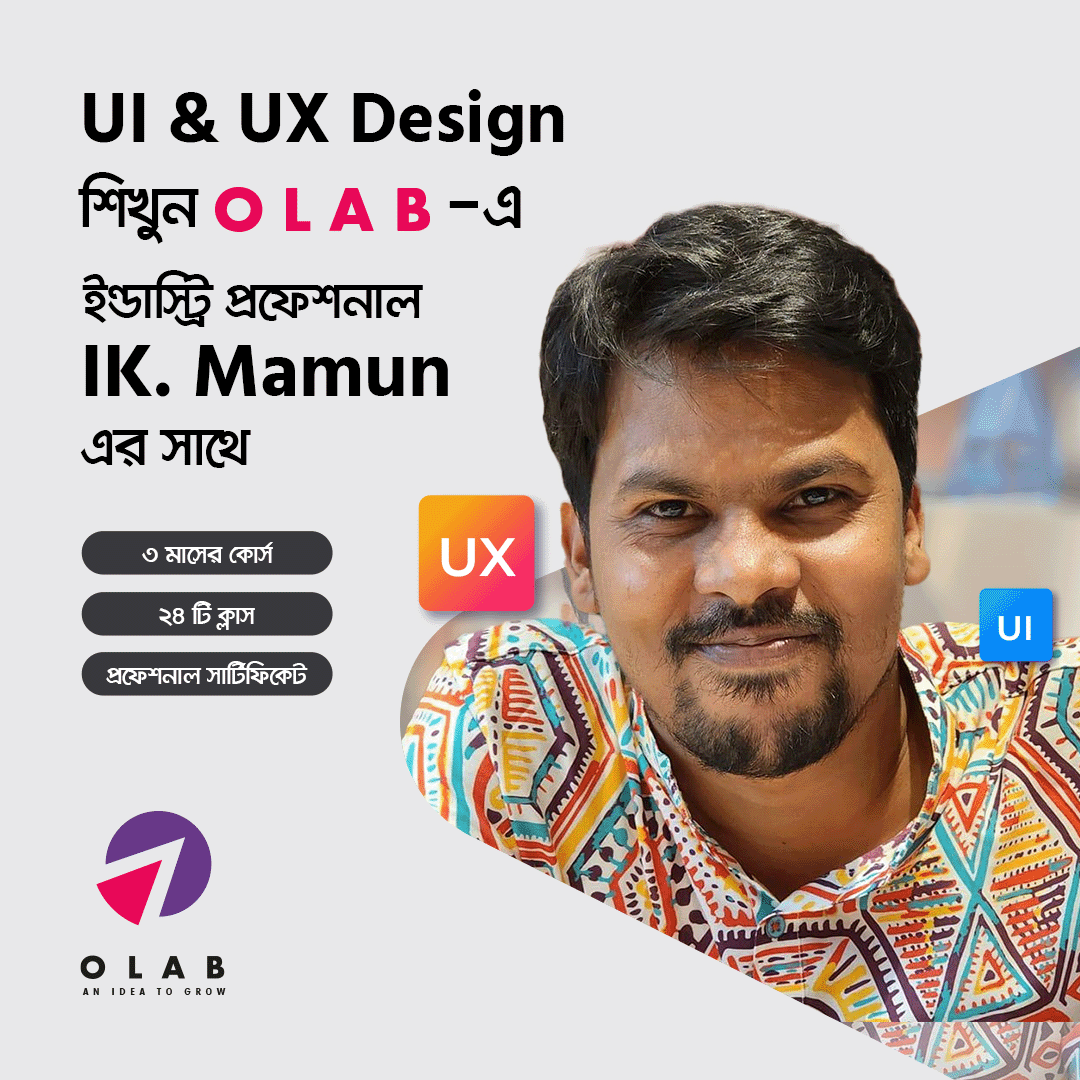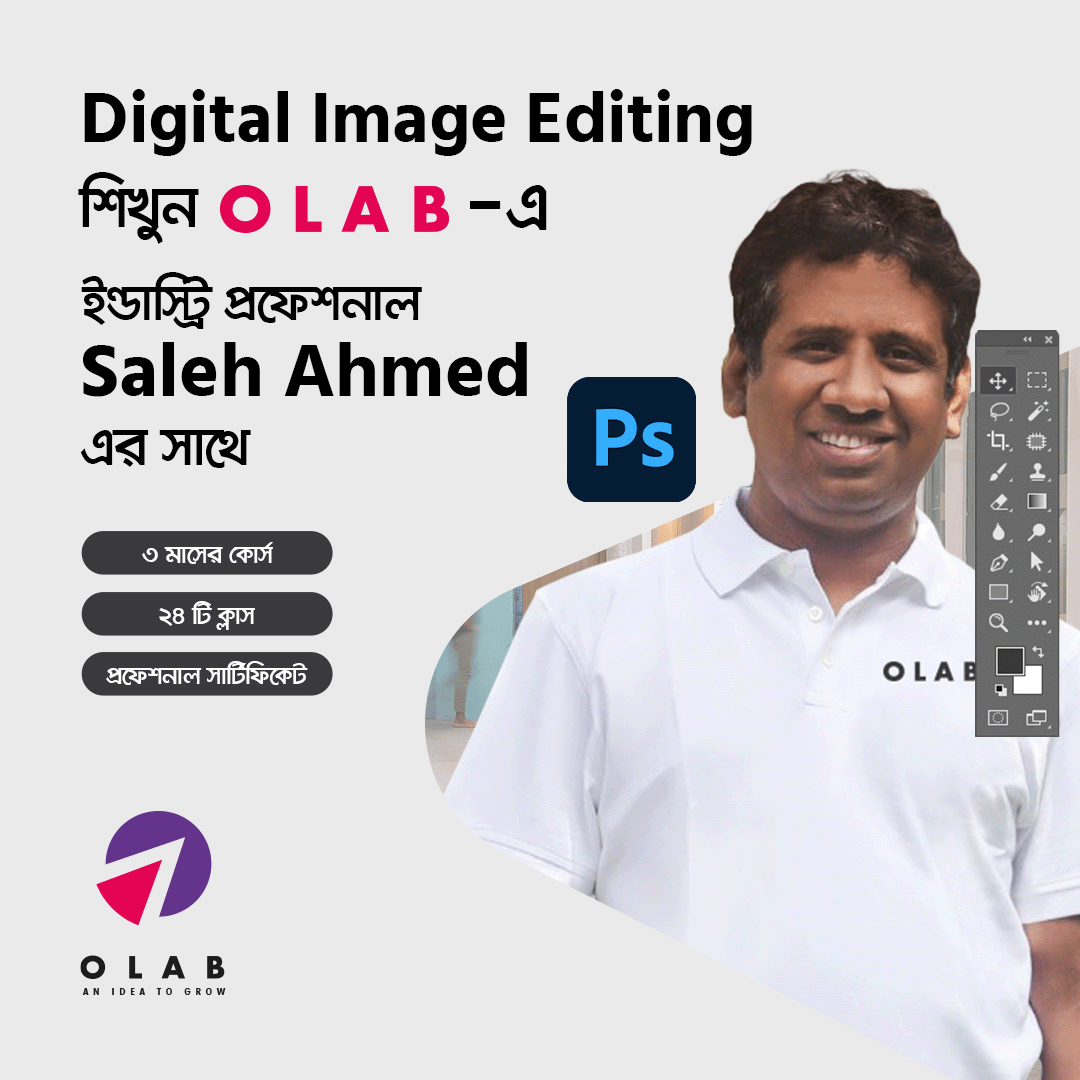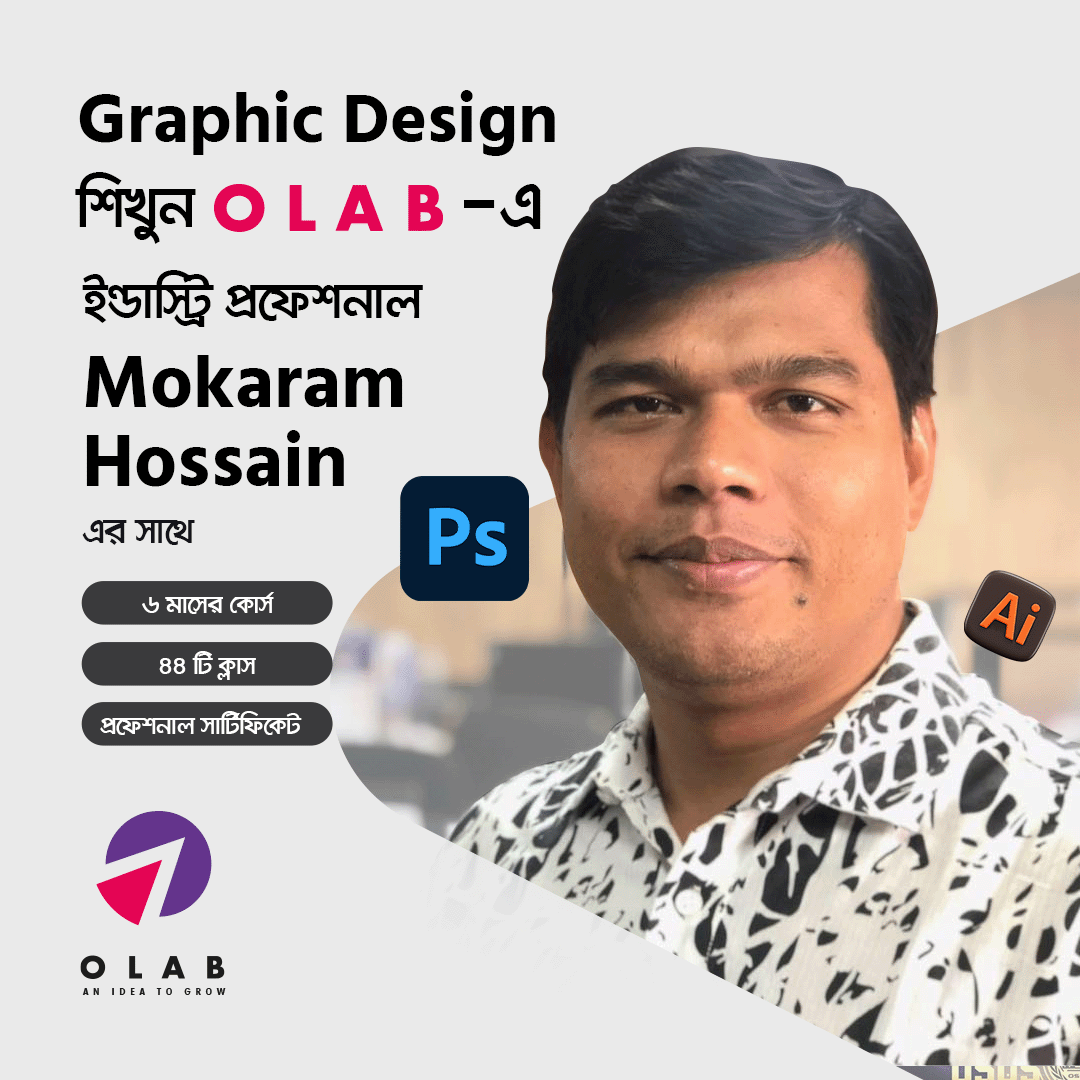টুলস এন্ড স্কিলস:
এই কোর্সের মাধ্যমে আপনাকে আপনার ক্যারিয়ার ট্রাকের প্রয়োজনীয় সকল টুলস এবং স্কিল
শেখানো
হবে। এছাড়াও আপনার কমিউনিকেশন, এটেনশন টু ডিটেইলস ও প্রব্লেম সলভিং স্কিল বিল্ড করা
হবে।
রিয়েল লাইফ টাস্ক
এই কোর্সের রিয়েল লাইফের বেশ কিছু সমস্যা সমাধান নিয়ে আলোচনার মাধ্যমে আপনাকে আপনার
ক্যারিয়ার ট্রাকের প্রয়োজনীয় সকল টুলস এবং স্কিল শেখানো হবে। এছাড়াও আপনার
কমিউনিকেশন, এটেনশন টু ডিটেইলস ও প্রব্লেম সলভিং স্কিল বিল্ড করা হবে।
প্রজেক্ট এবং প্রাক্টিস বেইজড লার্নিং
এই কোর্সে আপনাকে প্রজেক্ট এবং প্রাক্টিস বেইজড লার্নিং এর মাধ্যমে আপনার ক্যারিয়ার
ট্রাকের প্রয়োজনীয় সকল টুলস এবং স্কিল শেখানো হবে। এছাড়াও আপনার কমিউনিকেশন, এটেনশন
টু ডিটেইলস ও প্রব্লেম সলভিং স্কিল বিল্ড করা হবে।
জব অথবা ফ্রিল্যান্সিং
এই কোর্সে আপনাকে কর্পোরেট জব এবং ফ্রিল্যান্সিং বিষয় গুলো শেখানো হবে। কিভাবে
অনলাইন মার্কেটপ্লেস গুলোতে একাউন্ট খুলতে হয়, কিভাবে একটি সুন্দর মার্কেটপ্লেস
প্রোফাইল সাজাবেন এবং ক্লায়েন্ট ম্যানেজমেন্ট নিয়ে জানবেন এই কোর্সে।

![]() ব্যাচ শুরু ২২ অক্টোবর থেকে
ব্যাচ শুরু ২২ অক্টোবর থেকে






 +8801896177771
+8801896177771 সকাল ১০টা থেকে রাত ১০টাগ
সকাল ১০টা থেকে রাত ১০টাগ